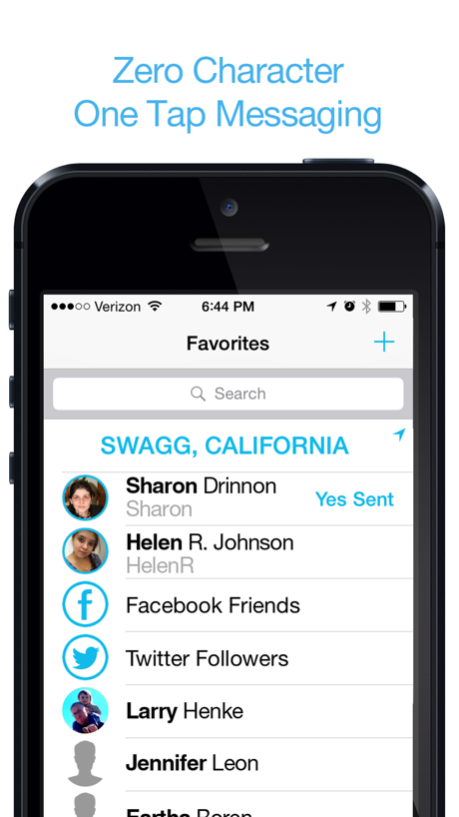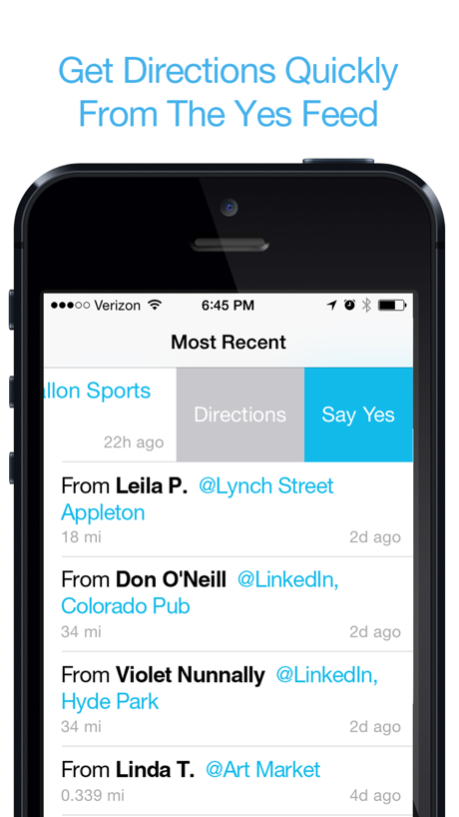YesMe Messenger - Ping Your Friends in One Tap 1.0.9
Free Version
Publisher Description
Yes is the simplest way to ping your friends and tell them where you are with a single
tap.
Yes is a zero character, context-aware messaging app. The meaning of a “Yes” depends
on you, the recipient, the time and your location.
Yes could very well replace all those texts:
“I’ve just arrived” = Yes
“I’m waiting for you” = Yes
“I love you baby” = Yes
“I’m running late” = Yes
“I’m outside” = Yes
‘Are you free?’ = Yes
‘I’m still at work’ = Yes
‘I passed my exam ;)’ = Yes
Your imagination is the limit and the possibilities are endless.
…………
Yes app is fully optimized for iOS 8 and support new iPhone 6 and 6 Plus HD Retina
Display.
Interactive Notifications. Reply to a Yes or Get Directions to a friend’s place directly from
a Yes notification. If you get a Yes notification and your iPhone is locked, you can swipe
from right to left on the notification to reveal actions. If you’re on the Home Screen or in
another app and a Yes notification banner comes up, simply pull down and you will get
the same actions.
Mar 27, 2015
Version 1.0.9
This app has been updated by Apple to display the Apple Watch app icon.
Small improvements
About YesMe Messenger - Ping Your Friends in One Tap
YesMe Messenger - Ping Your Friends in One Tap is a free app for iOS published in the Chat & Instant Messaging list of apps, part of Communications.
The company that develops YesMe Messenger - Ping Your Friends in One Tap is MyClickapps.com LLC. The latest version released by its developer is 1.0.9.
To install YesMe Messenger - Ping Your Friends in One Tap on your iOS device, just click the green Continue To App button above to start the installation process. The app is listed on our website since 2015-03-27 and was downloaded 12 times. We have already checked if the download link is safe, however for your own protection we recommend that you scan the downloaded app with your antivirus. Your antivirus may detect the YesMe Messenger - Ping Your Friends in One Tap as malware if the download link is broken.
How to install YesMe Messenger - Ping Your Friends in One Tap on your iOS device:
- Click on the Continue To App button on our website. This will redirect you to the App Store.
- Once the YesMe Messenger - Ping Your Friends in One Tap is shown in the iTunes listing of your iOS device, you can start its download and installation. Tap on the GET button to the right of the app to start downloading it.
- If you are not logged-in the iOS appstore app, you'll be prompted for your your Apple ID and/or password.
- After YesMe Messenger - Ping Your Friends in One Tap is downloaded, you'll see an INSTALL button to the right. Tap on it to start the actual installation of the iOS app.
- Once installation is finished you can tap on the OPEN button to start it. Its icon will also be added to your device home screen.